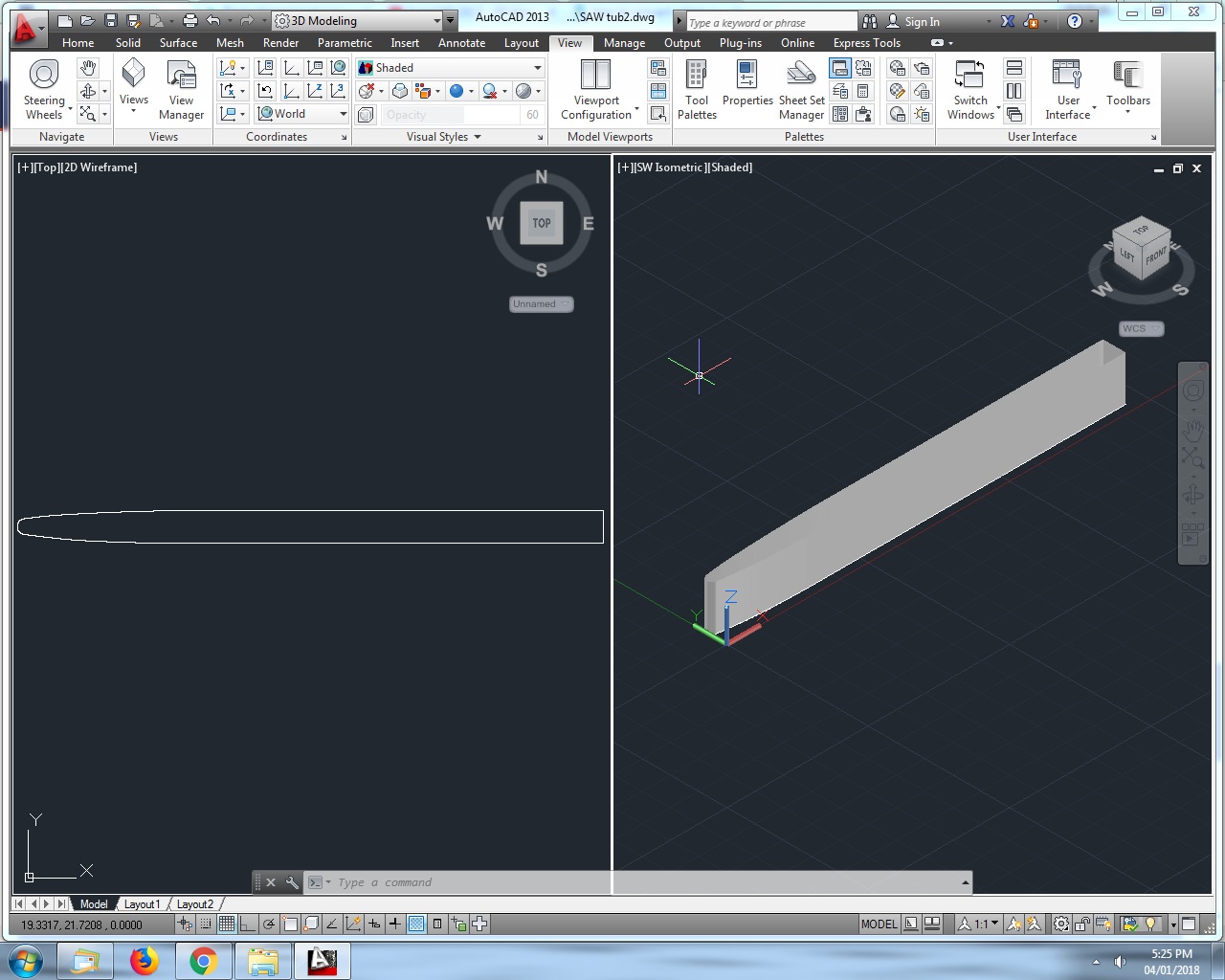- Joined
- Jul 24, 2002
- Messages
- 7,124
Want to run some Autodesk CFD testing for a new SAW boat. I need to draw the model and import it into CFD using one of these programs:
http://help.autodesk.com/view/SCDSE/2016/ENU/?guid=GUID-47E4ACDE-45E3-4FFB-B771-15B2EFD2E974
I've only heard of Inventor and Solid Works and am leaning towards Inventor since it's also an Autodesk product but any insight into either?
I'm a (near) total newby to CAD so ease of use is important!

http://help.autodesk.com/view/SCDSE/2016/ENU/?guid=GUID-47E4ACDE-45E3-4FFB-B771-15B2EFD2E974
I've only heard of Inventor and Solid Works and am leaning towards Inventor since it's also an Autodesk product but any insight into either?
I'm a (near) total newby to CAD so ease of use is important!